Apparently I am being blocked from posting any photos.
I'm getting a message that my Blog/Picasa available storage is full, so I should purchase more storage for $2.49 per month. Does anyone know a way around this?
It seems to me that I ought to be able to delete some photos somewhere and have the space back for future use, but I can't find any info other than "you should purchase more space."
Meanwhile, who wants to read a post with no photos?
Well, I', making progress on my Secret Sister present, due in two weeks. I've got the full PLAN now decided on, and I've made all the pieces, except a few border strips. Now I need to start sewing all the blocks together into two pieces for quilt-as-you-go in the center.
Sara
Gratitudes:
GRWC sang well at Fountain Street Church today
Made bread,first in a long time
Question: "If you won the Lottery what would you do?" is food for thought!
Sunday, December 2, 2012
Photo blockage
Subscribe to:
Post Comments (Atom)



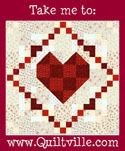

3 comments:
I have just found this article which I think might be helpful.
http://www.blogbulk.com/2009/03/uploading-pictures-in-blogger-advices.html
Whatever you do, don't start deleting out of your Picasa web albums, any photo deleted will also be deleted in your blog posts (if you used that photo) and you are left with a black box.
I'm going to try one of the suggested photo sites in the article. It's worth a try.
i got that message too but closed my browser, reopened and it was gone and things proceeded as usual...
Try this:
follow the link to: Blue Eyed Beauty Blog
Blogger uses Picasa Web Albums. If you go into your web album and choose a photo. In the next screen, choose the "Actions" tab and choose "Edit in Creative Kit". On the left hand side you will see "Resize". Choose that and it drop down a small menu to put your new dimensions into. To keep the proportions only input one size (i.e. change the 1200 to 800 and the other dimension will auto fill with the correct dimension.) Click "Apply" and you are done.
I am slowly changing all my Picasa Web Albums to this size.
HTH.
Post a Comment